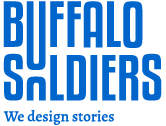When your company uses Instagram for marketing, then you certainly also realize that Instagram Stories is an important way to connect with youth people. In 2019, 500 million people used Instagram Stories daily, and 67 percent of all Instagram followers are aged 18 and 29 years old. Visual aspects of stories – such as polling, Q&A, and filters for Instagram AR – are exciting ways for businesses to indulge those users.
Augmented reality ( AR) looks revolutionary because since 2017 when it introduced its facial filters, Instagram Stories has been utilizing its filters. And Instagram Story’s recent times took on a new dimension of virtual reality. Spark AR Studio is now accessible to all users as a platform that enables you to build customized face filters and other incredible effects for Instagram.
What’s an Instagram AR filter?
Augmented reality (AR) filters are textured effects produced by computers over the real-life picture that your camera shows. The AR feature in Instagram Stories modifies the picture shown by your front or back camera.
Speak of the mask filters on Instagram. The dog filter for instance superimposes the nose and ears of a dog on your face. These computer graphics move together with you as you shift.
Or its “Hello 2020” filters: glasses will be superimposed over your face by 2020 and optical bubbles will slide down your phone.
Note that Instagram AR filters vary widely from its predefined filters. The preset filters from Instagram improve the level of images in one swipe, meaning you don’t have to waste a lot of time editing pictures for Instagram. Instagram AR filters, by comparison, are just an interactive feature primarily for the Instagram stories.
Using such filters is simple for Instagram users. Anybody who visits the Instagram profile of your company will press on the latest face icon. It is where all the AR filters you make are stored.
Source: HootSuite
In fact, the new Effect Gallery helps Instagram users to explore initial filters. Yet advertised or commercial items aren’t going to appear here.
What is the importance of these AR filters for Instagram stories?
While this tool may not be appropriate for all companies, it is a nice alternative on Instagram for brands struggling to capture out to younger people. Please note: 67 percent of all Instagram users are between 18 and 29 years old. In fact, one-third of the Instagram stories most shared come from companies.
Below are a few examples of how your company could use the custom AR filters:
-
Show off your brand’s personality
- Custom AR filters represent the tone of your company, especially when the tone is pleasant or playful.
- They also represent your brand’s distinctive components, allowing you to stand out from your competitors too.
-
Connect with your audience
- More than 500 million Snapchat Stories users participated regularly in 2019.
- 60 percent of Instagram Stories companies incorporate an interactive element to increase their monthly commitment.
- The new immersive feature for Instagram Stories is personalized AR filters.
-
Increase Brand awareness
- Incorporate an emblem or symbol from the company via an AR screen.
- If your exceptional filter is not motivational, it will show up in Instagram’s Effect Gallery where it could be found by anyone (along with new followers).
- Utilizing your filter, when people share pictures, their supporters (and potential new followers) are revealed to your mark.
How to create an AR effect with Spark AR Studios
This step-by-step tutorial teaches you how to begin making Instagram Stories personalized filters.
-
DOWNLOAD SPARK AR STUDIO
Spark AR Studio is a simple-to-use tool for developing custom photo effects. It’s now available on both Mac and Windows.
-
DECIDE ON YOUR EFFECT
Next, step through the Training Center lessons and get a feel for the design of the system. When you’re ready to get going, determine whether to build a scratch filter or select from one of the 8 templates.
We shall step across the blueprint of the World Set. It means bringing a 3D model into the physical universe, much as the polar bear in Coca-Cola Poland.

Source: HootSuite
-
GETTING STARTED
Once you open the example, you can see a dummy entity within the central column. The Viewport is the name of the central screen. This is where you are going to create your filter.
The Simulator is the iPhone 8 in the Field. It is where you are going to preview your research. You can move the simulation tools from an iPhone 8 to the next device by using the drop-down.
The Scene screen is on the west. Editing your Instagram Stories AR filters can be handled using the tools here.

Source: HootSuite
-
UPLOAD A 3D ASSET
Pick a 3D component from the AR Library for your device, or insert your own. We are integrating one free commodity from the AR Library for this reference.

Source: HootSuite
You can also select between free audio clips, animations and much more.
-
EDIT THE BEHAVIOR OF THE UPLOADED GRAPHIC
Now, in the Viewport, you can see your imported asset — in our case, a spinning pizza. Adjust how it feels, travels, and connects with the environment using the Scene pad. The modifications proceed to your personalized AR screen.
You may adjust the hue and strength of the ambient light, for example. The photos below display the 3D asset, with no lighting effects (top) and ambient lighting (bottom).

Source: HootSuite

Source: HootSuite
When you investigate the left-hand panel of the Game, you can find that you may also:
- Switch the spatial light to add more detail to a 3D picture.
- Select if the front camera, the rear camera, or even both, have the effect.
- Change the object posted 3D animation.
- Add more components, such as external animations, textures, and artifacts to your effect.
-
TEST YOUR EFFECT

Source: HootSuite
To see how this functions in Instagram page or Facebook posts, you should submit your draft copy to Instagram or Facebook. Or the Spark AR Player software is eligible for free.
-
PUBLISH YOUR EFFECT
Now, click the “upload” button in the lower left-hand corner. You’ll notice it right below the “test on device” click.
Bear in mind that the latest result would not be automatically released. Secondly, the development will be tested to ensure it follows the standards and requirements of Spark AR. This examination process can take only a few days, which can take up to a week.
Spark AR would also provide further information on applying freshly generated effects for acceptance in its Learning Center.
-
KEEP LEARNING
When you get acquainted with this tool, you’ll learn easily how to interact with their other layouts — or how to build an AR filter on a blank canvas.
Need more direction? Interested to know about eye filters, light effects or other impacts on AR? In its Learning Center Spark AR has tons of helpful guides:
- Navigate the software of Spark AR, and build your own AR app.
- Comprehend monitoring face and establish an impact that reacts to movement.
- Make your filter open to contact from others.
- Attach any recording.