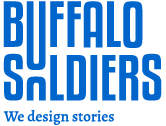If you are in sales and marketing or pure marketing, one of the most common requirements is to understand the customer landscape. Eloqua is a tool which offers flexibility in your business and customer journey and improves digital marketing activities. Integrating your CRM system with Eloqua amplifies your business in influencing marketing decisions and helps your marketing team to do their job in a more nuanced manner.
What is Eloqua?
Eloqua is a Software as a Service (SaaS) offered by Oracle for marketers to manage their B2B campaigns and help in generating not just sales leads but also assist in marketing automation.
One of the most visible features of Eloqua is their marketing campaign planning canvas and email automation to target customers and prospective clients. The software tracks opened emails, customer activity and visitor behavior of potential clients. Eloqua stores the necessary information of tracked customers and prospective clients such as company details, job title, name, address, email and phone in its database for analysis.
Integrating CRMs:
Customer relationship management (CRM) systems and Oracle Eloqua are two separate databases hosted on different servers. Integration of these two components enables the passing of information between these two platforms.
There are two ways of integrating your CRM with Eloqua and vice-versa.
- External Call: Used to integrate Eloqua with CRM. It is a set of API instructions that access CRM and passes data to it
- Outbound Call/Outbound External Call: Using Eloqua to write information to CRM. It usually contains words such as “Update” or “Create”
During the integration process, it is imperative to understand what (and type of) data is being passed back and forth. This allows for an enhanced engagement or sometimes nuanced changes to be made as per business requirements.
One of the most overlooked steps during integration is the dearth of proper documentation of the setup. Creating a simple excel sheet which shows the fields needed to go in Eloqua (and what Eloqua fields they map) and which fields are necessary to send to CRM (and what fields they map to). This allows for making changes to the system if required, along with, ensuring accurate documentation of the integration.
CRM Integration Tips:
It is pertinent to note the fields which should be updated between Eloqua and your CRM. The recommended integration is a bi-directional integration where both the platforms have data which is helpful for each other’s users to see and use. Certain fields should be automatically synched while some can be done only once.
For instance –
A Lead Source field should be updated on both platforms. These are usually a contact/potential client’s name, email and phone number which must be updated on Eloqua and CRM.
A field such as Original Lead Source when documented in CRM should pull that data into Eloqua with a rule to update the CRM only when the field is blank. On Eloqua, this should be on a rule to auto synch the update only if blank.
However, if for any business reason, there is a requirement to just update data on Eloqua and not get that synched with CRM, it is possible to do so as Eloqua gives that flexibility.
Syncing Data Between Eloqua and CRM
Once the above set up is completed, using Eloqua is not that difficult, although the initial hesitation may remain for your business users.
Using auto synch, a marketer or whoever is handling the database can schedule regular automatic synchronizations from the CRM to Eloqua. The goal is to mirror the data from the CRM into Eloqua so that a marketer when working with contacts or leads in either Eloqua or CRM, has all the most up-to-date data.
When manually uploading contacts into Eloqua or there is an update from the user submission, the data may change within Eloqua. To ensure your CRM reflects those changes, using External Calls, control which data is passing and for what entity type, either as a lead or contact.
Make It Eloquent
Eloqua is a logical tool which helps in influencing your marketing decisions, understand the customer/client (both existing and potential) and amplify your digital marketing. Integrating your existing CRM system with Eloqua gives a unique insight into your marketing and allows for flexibility to change your strategy according to the business requirement. It is compatible with most CRM systems.