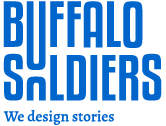Hey, confused about buying or not buying the subscription of the sales navigator feature on LinkedIn?
Well, drop the tension and embrace a relaxed posture, as this article will cover the top 5 benefits of LinkedIn sales navigator to clear your doubts and help you make the right decision to buy and use the tool.
But before we go ahead and discuss the top 5 hacks of using LinkedIn sales navigator in 2020, let us understand what is this tool all about and how can it serve your purpose.
What is the LinkedIn Sales Navigator tool?
LinkedIn sales navigator tool is an additional service provided by LinkedIn that helps you to narrow down your search results using multiple filters and connect with the most appropriate person in no time.
What is the target audience for the LinkedIn sales navigator tool?
Well, the LinkedIn sales navigator tool can be used by any LinkedIn user to find selective leads in no time for individual purposes. But it is generally used by sales representatives or sales teams in every company to generate a database and identify the target audience for B2B and B2C business propositions.
This tool not only helps to find the right leads but also allows you to send a connection request and eventually pitch your business proposal and undertake conversation till the deal is finalized.
Hence, we can say that LinkedIn sales navigator is a medium for generating corporate leads and sales for companies intending to collaborate and expand their businesses.
Now, that you have better clarity about the tool and the solution it caters to, let us dive deep into the top 5 hacks that make this tool all the more relevant and effective in 2020.
- Job change alert filter
Many people use the LinkedIn sales navigator tool but are ignorant of the filters that can enhance and fasten the process of lead generation.
One such feature which most of the users tend to ignore, which is present right in front of their eyes is the job change alert feature.
This feature helps you to identify leads that have recently changed their jobs, and hence you can easily target them with a warm congratulations message for their new role.
By establishing communication right at the beginning of a journey at a new company, it becomes easy for you as well as the other person to connect and collaborate for commercial purposes easily.

Source: Topdogsocialmedia
- LinkedIn groups
LinkedIn groups feature can be used to target people with the same interest.
For example, if you are interested in pitching your product to new budding startups, one of the best ways to target them is by joining or searching for them in groups like a startup, entrepreneurship, etc.
Since these groups cater to the interest of startup founders and their team, it is a good way to start a conversation and eventually collaborate for a business proposition.
This LinkedIn group feature can be used in two ways.
1. While searching for leads in the search bar, select groups from the drop-down list instead of moving ahead with the default setting of people.
2. Secondly, from the filters present on the left side of your screen, you can use the right keyword in the group’s section to find the relevant search results.
- Searching similar leads
This is one of the easiest options to target leads where you can visit the profile of one of your target connections.
Then click on the similar leads option on the right side of the screen. This feature will help you get similar search results at just one click in no time and help you save a lot of time and effort.
These similar leads feature highlights thousands of other leads with similar leadership across industries which you can further narrow down as per your requirements using other filter options available.
- Targeting inbound leads
Have you ever noticed the notification on your LinkedIn profile stating these people have viewed your profile?
Well, this is one of the most powerful hacks of LinkedIn, which is the most underrated as well.
Almost everyone who uses LinkedIn has seen this notification at least once while using the tool, but hardly 1% might have made the best use of the same by targeting those leads.
So next time whenever you see this notification and think that this lead might be helpful for your business, just reach out to them with a personalized message highlighting that they are interested in your profile and you would love to help them out.
This technique is very effective and usually leads to positive conversions as the other person is equally interested in you.
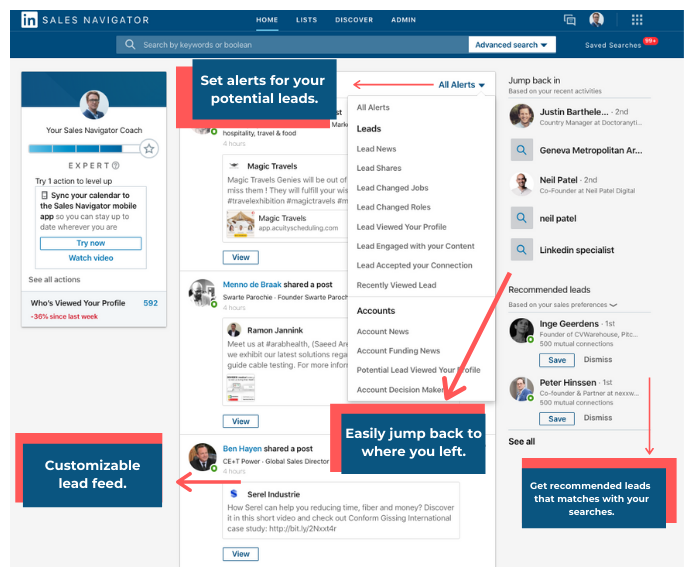
Source: GrowForce
- Posted on LinkedIn feature
This feature is not heard off by many LinkedIn users but is very useful for many.
The posted on LinkedIn feature helps you to identify the right target audience who is posting similar content on their profile which you want to sell.
So use the relevant keywords in the posted on a LinkedIn section at the left corner of your screen. This will help you, find the relevant leads, in a very effective manner.
These are the top 5 hacks that will make you a pro at the LinkedIn sales navigator tool.
So start using the free trial version of sales navigator for an initial one month and get the best leads for your business like a pro.
To get more insights over LinkedIn and business hacks, visit us at Buffalo Soldiers Digital for all your digital solutions.