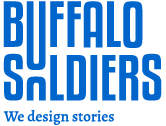You must take SEO seriously if you want to achieve a high ranking in search engine result pages. Fortunately, if you use WordPress, you’re already one step ahead of the competition because it’s SEO-friendly straight out of the box. This is also one of the many reasons that users prefer WordPress over other platforms.
Even then, there are a host of things you can do to improve WordPress SEO.
Although WordPress guarantees that the code it generates follows SEO best practices, there is still a lot more you can do to improve the efficiency of your SEO efforts.
We have a number of concrete measures for you to do to improve your WordPress SEO.
Here are the top 5 steps that you can take to improve WordPress SEO:
#1. Choose a Reliable Hosting Provider

Image Source: Ji Web Hosting
You must ensure that your website is hosted by a trustworthy provider; site performance, uptime, and security are all key elements to consider when selecting a host.
The speed of your WordPress site has a direct effect on its SEO efficiency, and both weak uptime and security vulnerabilities will lead to site quality problems.
Don’t be lured by cheaper options; you’ll be more likely to encounter difficulties with the outcomes.
WordPress recommends three hosting companies, and it’s a good idea to look at those choices if you’re not sure where to proceed.
Also Read: WooCommerce SEO: Make Your WooCommerce Store Rank Higher On Search Engines
#2. Install a Free WordPress SEO Plugin

Image Source: Rank Today
Before you can begin optimizing your site, you must first install an SEO plugin. Fortunately, two key choices are often recommended and both are free to install:
- Yoast SEO is a search engine optimization plugin.
- The All-in-One SEO Pack is a set of SEO tools that can be used
Please keep in mind that a plugin will not optimize your site for you; it will simply make it easier for you to do so and adhere to best practices.
To install a plugin on WordPress, log in to the admin panel and navigate to the ‘add new plugin’ page down the left-hand menu: Plugins > Add new
When you’re there, look for the plugin you want to add and click the “install now” button. When you’re there, look for the plugin you want to add and click the “install now” button.
You must activate the plugin after it has been installed.
#3. Check Your Site’s Visibility Settings

Image Source: CEO Suite
WordPress allows you to ‘discourage search engines from indexing the site’, effectively preventing it from ranking. This is a common strategy used by developers to keep a website from getting indexed while it is still being built.
This block is more popular than you may imagine, and it should be left in place after the launch.
You should double-check your site’s visibility settings in Settings > Reading.
A checkbox can be located right at the bottom of the list. If this box is ticked, it must be unticked.
Not sure how to create the quality backlinks for your website? Check out our guide on 5 Creative Ways Of Link Building
#4. Optimize Your Header Tags
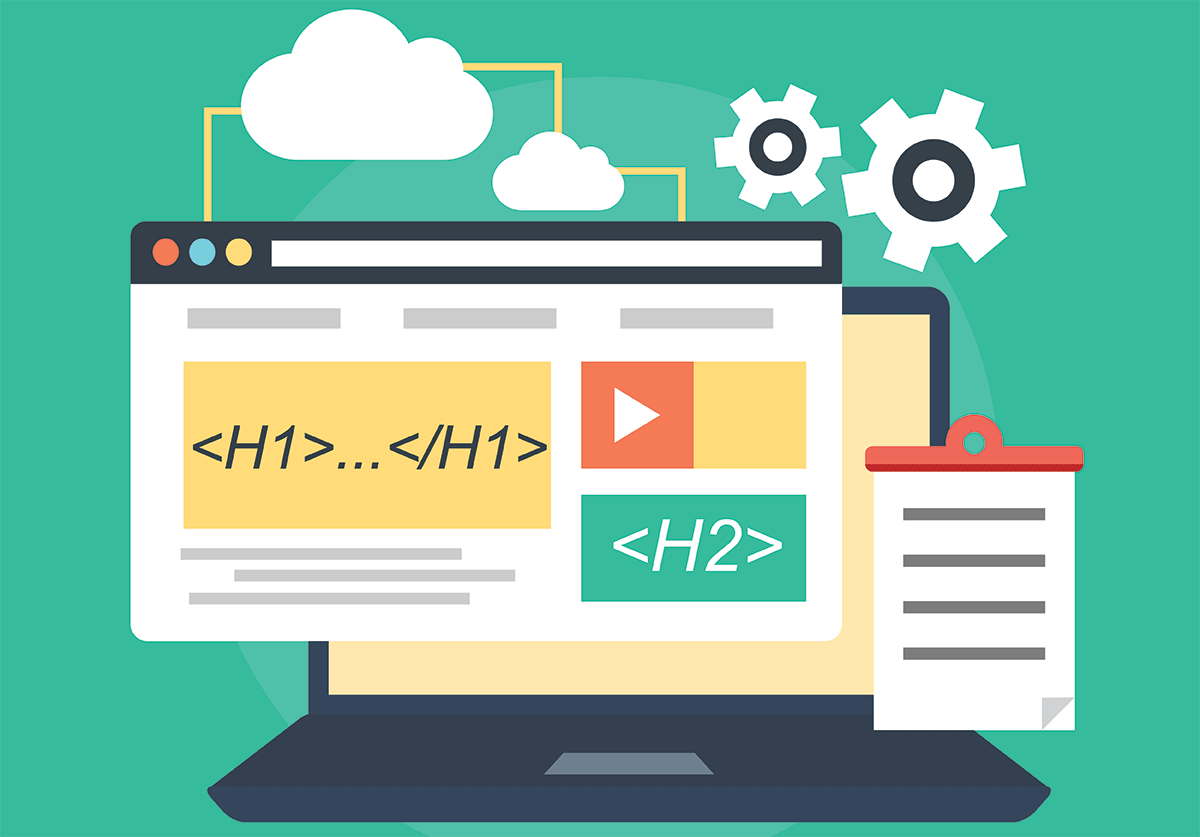
Image Source: Skillful SEO
Your header tags will inform crawler bots about the nature of your content. These tags can make your content more readable and search engine-friendly.
In general, one H1 tag should be used per post, with a hierarchy of H2, H3, H4, and so on beneath that.
Your target keyword should be included in your H1 tag since it would be the title of your message. If possible, use a variant of your target keyword in the rest of your header tags. However, if it doesn’t make sense with your blog post, don’t fill your heading tags with keywords.
Using the drop-down menu in the WordPress editor, you can quickly add header tags.
#5. Install an SEO-friendly WordPress Theme
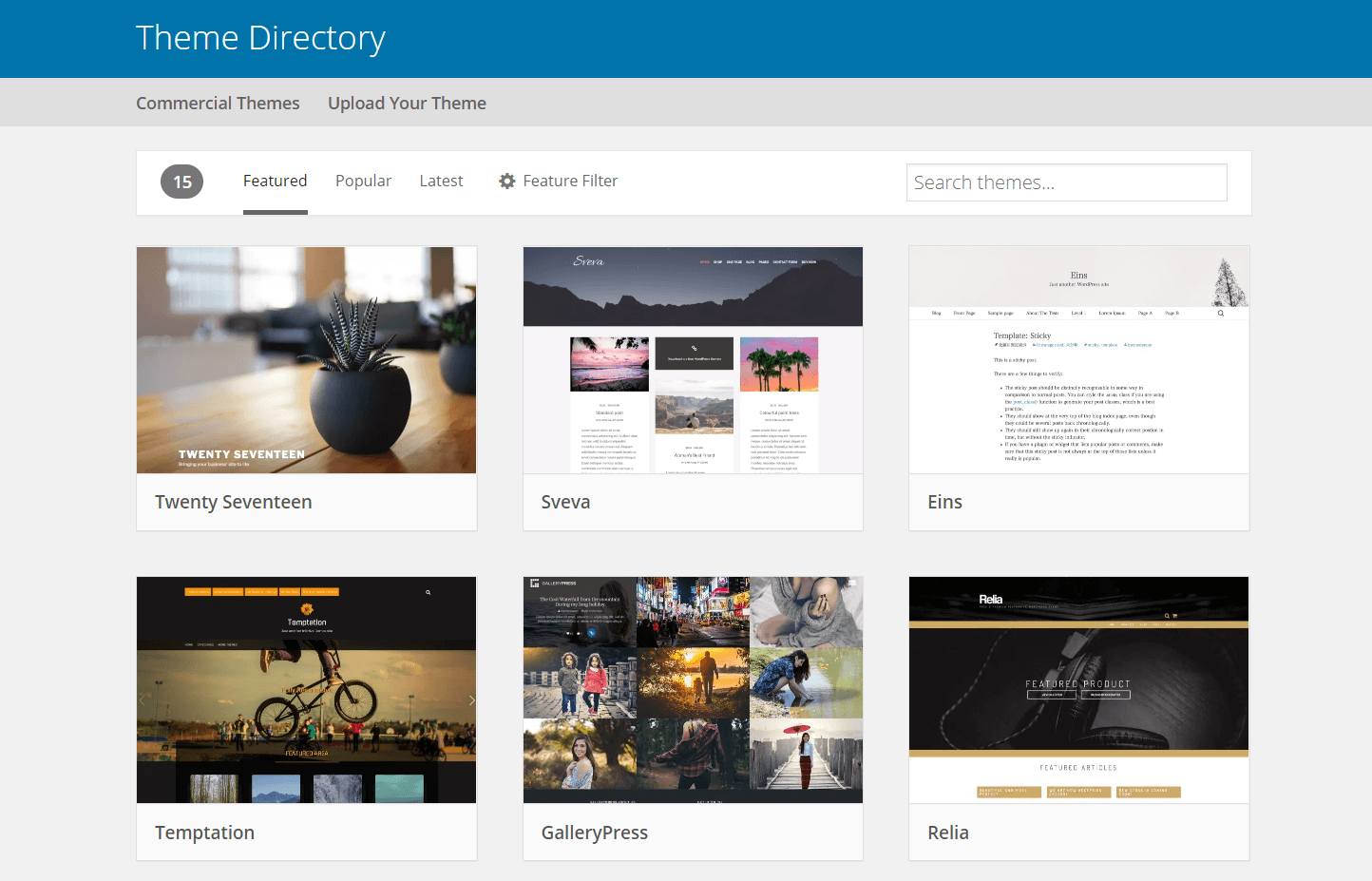
Image Source: WP Engine
When you first launch WordPress, you will most probably be presented with the platform’s default ‘Twenty Twenty‘ theme. However, it’s unlikely that you’ll choose to use it on your website.
There are thousands of free themes available directly from the dashboard, as well as several more expensive themes; however, you must select wisely or you can end up with one that is not SEO friendly.
Although many themes claim to be SEO-friendly, it’s not unusual for them to have scripts and plugins that you won’t need, slowing down the performance of your website.
Run a theme simulator using Google’s web.dev platform before downloading it to identify potential efficiency and SEO problems. This can at the very least assure you that you’re picking a theme that won’t hold you back.
Conclusion
Finally, keep in mind that SEO for WordPress is a long-term endeavor. The more time and effort you put into your WordPress SEO, the better results you’ll get, but these results usually take some time. To enhance the growth of your page and posts, use SEO plugins and this SEO guide.