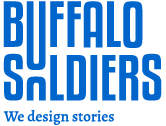WooCommerce is an excellent WordPress plugin to employ when developing an online store. It is absolutely free, easy to set up, and, most importantly, SEO-friendly. If you’ve already set up a WordPress store using the plugin and want to increase sales, you should consider WooCommerce SEO.
It will take some time for your WooCommerce store to get ranked in search engines. But, SEO traffic is long-term, and you’ll reap the benefits for years.
Search engine optimization (SEO) for your eCommerce business is like having someone on every street corner in the real world spinning signs with your shop’s name and directions.
If you haven’t yet optimized your WooCommerce store for SEO, you’re missing a lot of sales.
In this post, we’ll take a deep dive into the WooCommerce platform and set you on your way to ranking #1. We’ll go through 5 really beneficial tactics for enhancing WooCommerce SEO.
Let’s get started!
Image Source: Fast Comet
#1. Perform Keyword Research
Before you can optimize your shop, you must first know what you’re optimizing for. This is what SEO keyword research includes.
Suppose you’re selling a laptop cover. You’d want to know if customers are more likely to search for “laptop case” or “laptop sleeve,” so you can optimize for the most relevant keyword.
By picking the strongest term to rank for, you can ensure that you get the highest return on your investment for all of these other ideas.
Another useful technique for WooCommerce sites is to simply go to Amazon and check what queries they recommend. Amazon is just as popular for eCommerce searches like Google, so you can learn a lot from there.
#2. The Right WordPress Theme Can Do Wonders
Unless you do not choose the right WordPress theme for your store, none of the preceding approaches will bring about the desired results. Instead of settling for a random free theme, choose a WordPress theme that is specifically developed for WooCommerce stores.
Unless you do not choose the right WordPress theme for your store, none of the preceding approaches will bring about the desired results. Instead of settling for a random free theme, go for a WordPress theme designed exclusively for WooCommerce stores.
It should be visually appealing, SEO-friendly, mobile-friendly, and, above all, light and compact. If you take these factors into account while choosing a WordPress theme for your online shop, you will never have to deal with an issue in the future. Before determining whether or not to use a particular WordPress theme, read as many reviews as possible.
#3. Enable Star Ratings To Customer Reviews
Image Source: Fierce Healthcare
The conversion rate of your products will be improved by positive customer reviews. They also help with SEO by putting content on your product pages. It is recommended that you enable stars for customer reviews. Google suggests adding an average customer rating for the Product Schema.
To enable star ratings to customer reviews in WooCommerce, Go to the WooCommerce menu, Settings, Products tab, stay in the General section, and check the two boxes under Product Ratings:
- Enable star rating on reviews
- Star ratings should be required, not optional
Also Read: Best Practices To Improve WordPress SEO
#4. SEO For Category
An online store, unlike any other non-eCommerce website, requires thorough page categorization. They play an important role in maintaining usability. They also have a major impact on SEO. As you can see, category sites that have been SEO-optimized rank higher in search engines.
When it comes to categories, WooCommerce follows the same logic. Categories, by default, display the product name, thumbnail, and price of the product in that section.
In certain situations, the default setting is inadequate to rank product category pages in search results. In this case, you must modify your categories by adding some text to allow Google to know what types of things you are selling in which categories.
You must specify a canonical URL for each of the subpages to lead the main pages on paging-enabled category pages.
#5. Prioritize Your Best-selling Product Pages And Categories
Image Source: ProPatel
To improve traffic and interaction on your website, you may use a variety of tactics to promote your most popular products and categories. For example, you may promote them heavily on your homepage, sidebar, and other parts of your site where you offer product recommendations. Increasing sales by promoting your best-selling products can help you create more organic visitors.
To identify your top goods and product categories, make sure you activate Enhanced eCommerce on your site. After you activate it, go to Conversions » Ecommerce » Product Performance to see your best-selling product pages.
Conclusion
Although WooCommerce is SEO friendly, this does not promise that a WooCommerce-powered website will automatically rank high in Google. You must consider technical SEO, content structure, on-page SEO, mobile accessibility, and, most importantly, off-page SEO.
When optimizing your WooCommerce store, you may apply the above techniques. One thing you should keep in mind is that the quality of your products should be your top concern. This is what you want to promote using search engines.