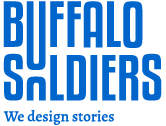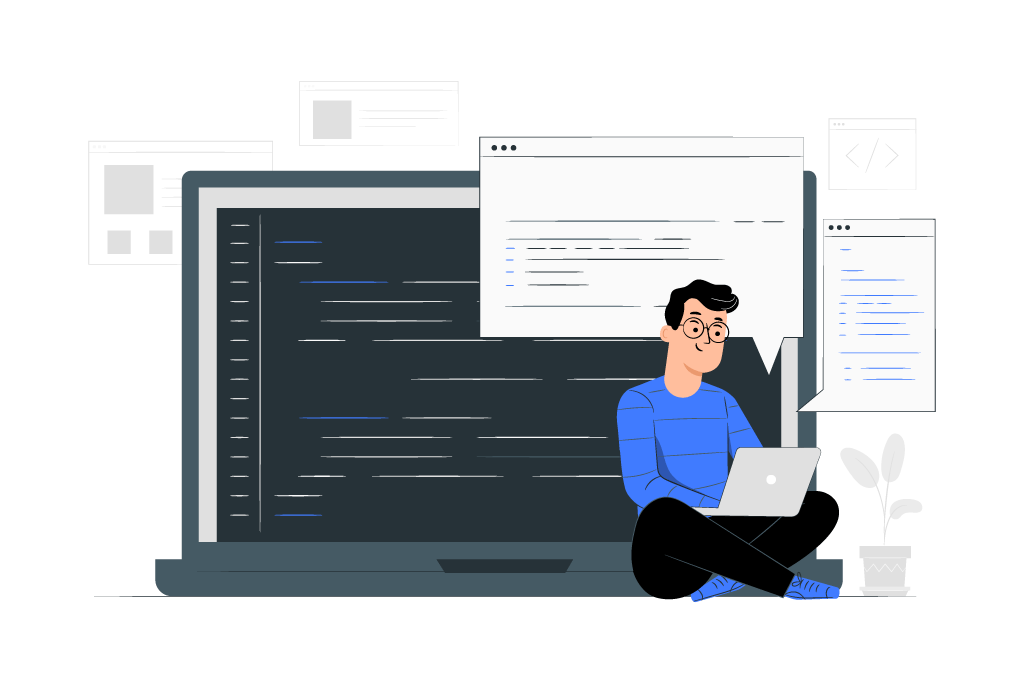With changes in business operation comes the time to change or migrate to a new CRM platform and the debate of Eloqua vs Marketo carries on. Whatever be the reasoning, from cost or tapping for an easier solution, the marketing automation specialist will be responsible for getting the team up and running on Marketo as soon as possible. And the best part, it’s not as complicated as it may seem.
Before you change platform:
Make an inventory all of the assets and campaigns that are currently in operation, leave nothing off for migration. Get your web designer or developer along with CRM admin on board before commencing any migration as you will need them the most. Develop a plan to switch on your Marketo lead programs so that is not overlapping or be similar to the ones sent in Eloqua. Also, it is possible to have both Marketo and Eloqua integrated with the same CRM so have a clear plan to study the data flow between the systems.
Setting up ongoing marketing initiatives
Just like in Eloqua, in Marketo ‘programs’ are the key. A program is a specific marketing initiative campaign. Unlike an Eloqua campaign, the Program retains all of the assets related to the initiative (emails, landing pages, reports, lists) as well as the tools used to drive those marketing activities such as sending emails, change data, sync to CRM, adding to a list, called the ‘Smart Campaign’. A Smart Campaign replaces your Eloqua data cleansing program, your campaign canvas and even the internal and external calls. Marketo also gives users the ability to create and schedule emails, one-email batch blasts to a list of leads. Make an inventory of the email templates, landing pages and forms that you allow your marketing team to use as you will have to recreate these in Marketo. Analytics in Marketo allows any user with the right permissions to create and customize a variety of reports and share them across the platform. Unlike some reports in Eloqua Insight that can take up to 24 hours to populate with accurate data, Marketo reports displays data in real time. Report subscriptions can also be created in both platforms. And speaking of subscriptions. You can quickly and easily subscribe Marketo users to your Smart Lists.
Take charge of Global Assets
Using the HTML format, copy the code of your Eloqua template and add the same to the template in Marketo. Be aware to add <div> tags around the sections of the code that you want to be editable for emails. While Eloqua required you to create new form for each new landing page, it is not the case with Marketo. However, try to limit the number of forms by its type such as web content download, live event registration, etc. Marketo allows to reuse the same form on multiple landing pages. Your core audience list should either be imported into Marketo or defined in a global Smart List. Just as in Eloqua where Segments are used for this purpose, create similar lists in Marketo. Do identify your exclusion and unsubscribe lists. The standard unsubscribe field in Eloqua maps the same standard ot-out that Marketo maps uses. Any custom preference or unsubscribe fields should be synced over to Marketo.
Don’t lose sight on Sales
If you are going to integrate Sales Insight in Marketo, sales emails can easily be created and sent to your sales team. Sales Insight gives your sales team the insight into the behaviors their leads are taking and allows sales to choose and personalize emails created by Marketo. It is seamless and better than Eloqua’s Engage. Allowing some smart campaign in Sales Insight, lets sales reps to add leads or contacts to those marketing initiatives. Lead Scoring is very easy to understand as compared to Eloqua. Marketo’s model allows adding custom behavior and demographic score to your CRM which informs what type of sales to initiate.
Marketo vs Eloqua is a comparison that a lot of businesses are deliberating when it comes to choosing a marketing automation system, but how can you be sure you’ve selected the right