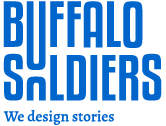Are you a creative artist? Do you feel like replicating your design imagination in a digital format?
So cheers, now you can do so without learning complex and professional software like photoshop and illustrator.
Now all this has become much easier with Canva. This super easy and efficient tool can help every non-professional graphic designer become an expert designer.
So check out this beginner’s guide to understand the platform better and bring your imagination to life into the digital screen in seconds.
Choose the right dimension
Dimensions are important, in fact, it is the base for any design that you wish to create. So pay the most attention to your dimensions.
By dimensions we mean, whether you are designing for an Instagram post or a story, or an invitation letter or a banner or anything for that matter – know the desired size.
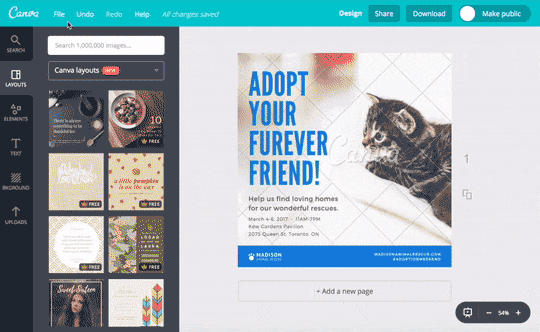
Source: Hubspot
The point is to understand that the dimensions for every activity differs from each other. It demands different elements, designs, placement, and many related aspects.
So ensure that you figure out the platform for which you are designing in advance and use the right dimensions from the options available in Canva to get what you desire.
Select the template
A perfect template is the secret behind creating quick and amazing designs in seconds.
With Canva you get thousands of free design templates to choose from that match your ideas.
These templates act as a ready-made post where you can alter the colors, images, and text used. It reduces your time and effort to design your background and ensure that every element is at the right place complementing each other.

Source: Canva
Prepare a customized background
Canva offers a lot of options to choose from for your design background.
With a lot of images as an option, you can use contrast or a minimalistic image in your design background so that the message that you quote or the design that you wish to highlight is in the limelight.
Along with thousands of options to choose from, geometric patterns, shades, shadows, and a lot of effects in your background can also be used, to give it a different effect.
And yes, the option of the color palette to mix and match your desired color is also available to meet your requirements.
So choose what suits best for your design and make it shine and glow.
Lastly, a quick tip. Whenever you choose an image for your background, ensure that you use a grid before applying your image.
This will help you resize and enlarge your background easily and prevent it from pixelating to give an unfinished look.
Compliment it with design elements
Design elements refer to small details that add the last minute finishing touches to your design that make it just perfect.
With Canva you can get thousands of options as per your design, starting from a flower to sparkling lights.
Every possible element that makes your perfect design extraordinary is offered by Canva.
But before you get excited and start using these amazing elements in your design, don’t forget to keep it minimalistic.
If you try to incorporate more than 2 elements in your design, it will clutter your entire slate.
Establishing a balance between your design and elements is necessary to get the best output.
Match it with the right fonts
Fonts play a very crucial role to convey what your design is all about.
With so much significance attached to fonts, you must understand and choose the right font style and font size in your design to make it remarkable.
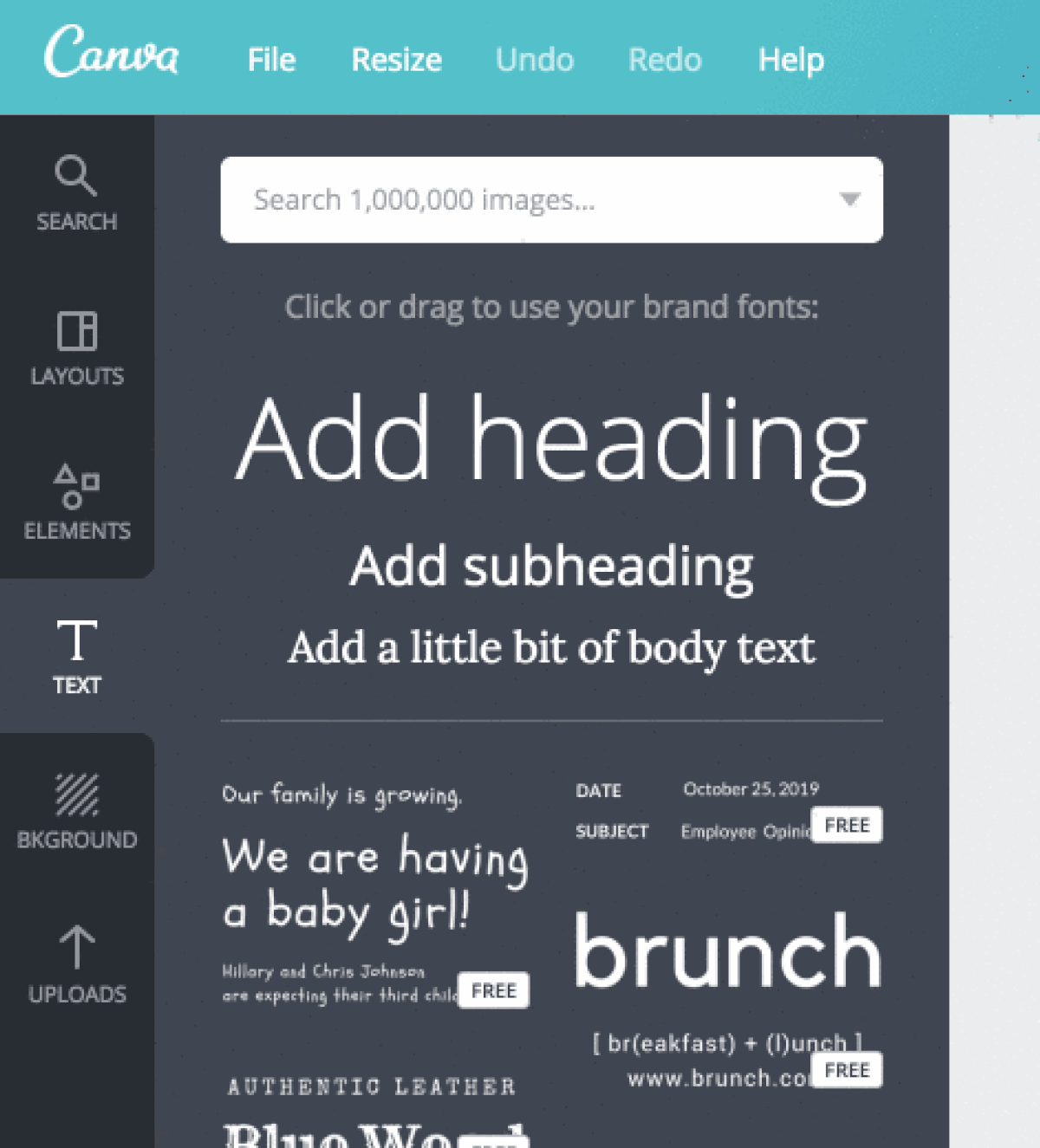
Source: Canva
Ensure that you use a combination of 2 fonts wherever possible but avoid using more otherwise it may clutter your design.
Select the fonts wisely and avoid making frequent switches. Ensure that the font is neither too simple nor too complex for anyone to understand and read it easily.
Add that poise to it, which makes it attractive for the audience to read rather than detaching them from the same.
These are some of the quick tips, that every beginner who aspires to be a graphic designing professional must know before they start using Canva for digitalizing their designs.
For more informative and design-oriented updates, stay tuned to Buffalo Soldiers Digital, the ultimate designation to all the design solutions you are looking for.