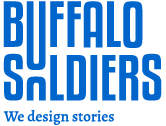It’s a great thing that you’ve broug ht your business to the internet and have set up your online shop at Shopify. The next step is making sure your site is easily visible to your potential customers. In this blog, we’ll take a look at 5 powerful Shopify SEO hacks that will add lots of traffic and customers to your Shopify site. Let’s dive in!
Hack #1. Optimize Your Site Structure
Image Source: TechGYD
A well-organized store not only attracts customers but also search engines. Site structure plays a vital role in the ranking of your site on Google.
When organizing your pages and products on Shopify, keep the following points in mind –
- Divide all your pages into 3 groups – Homepage, Category, and Product Page.
- The Homepage should tell customers about various things you do and the current offers on your website.
- There Should be links to categories on your homepage.
- Categories make navigation easy. On clicking on any category, the viewers must see the top products in that category available on your site.
- The products’ page should appear when the viewer clicks on any of the products.
- The products page must contain all sorts of information regarding that product along with a beautiful copy.
Hack #2. Register Your Site With Google Search Console
Image Source: HubSpot
This is not a hack but actually, an important step that many site owners miss out on. No worries, we’ll save you from that mistake.
Whenever you build a website it’s extremely important to submit your site to various search engines so that search engines can “see” your site.
To register your site with Google Search Console, do the following –
- Go to https://www.google.com/webmasters/tools and log in.
- Enter your domain name and click on add property.
- Verify it by clicking on the verification link sent to you via email and you’re done!
See, it was as simple as that! Yet, many people forget to do this and remain unnoticed by Google and their potential customers.
Hack #3. Submit Your Sitemap To Google Search Console
Image Source: ReliableSoft
Once you’ve registered your Shopify Site with Google Search Console, the next step is to submit your sitemap to Google Search Console so that the search engine can easily index your site and know about your site structure.
Remember we organized our Shopify site in the first hack? That hack will give you its full benefits with this hack.
Submitting your sitemap to Google Search Console is easy. You just need to follow these steps –
- Find your sitemap for your live site. You can also find it by using simple tools as well.
- Go to Google Search Console and locate your property (Shopify site).
- Navigate to “Sitemaps” under “Index”.
- Add your sitemap URL in “Add a new sitemap”.
- Verify the process by clicking on the verification link sent to you via mail.
Done! Never forget to remove old and outdated sitemaps from your site.
Hack #4. Have Engaging And User-friendly Interface
Image Source: Shutterstock
Content is King. Nothing can beat engaging content and a user-friendly interface. After all, our viewers might be our potential customers and we need to serve them with the best user experience at our online shop.
Here are a few tips that can help you in creating great content that adds to the user experience of the visitors to your site –
- Write amazing product copies.
- Use small icons to indicate categories.
- Make navigation easy.
- Add high-quality images and videos of your products.
- Discriminate well between the features and benefits of your products in your product description.
- The product video should be of someone using your product and being extremely happy about it showing how your product has helped them.
Hack #5. Optimize Your Site’s Metadata
Image Source: Reader Digital
Your site’s metadata explains your site contents to the search engines. It’s a tag present somewhere at the backend of your site but this small tag can immensely affect your site’s entire SEO.
Before adding the metadata, you should consider doing extensive keyword research. Finding the right keyword is easy. You need to put in smart efforts using advanced keyword research tools to get it done quicker.
Once you have your keywords, just put them up logically into the metadata of your site and you’re done!
Conclusion
Congrats for taking a huge yet vital step – bringing your shop online through Shopify. Optimizing your Shopify site for Google might be somewhat confusing, but we gave you 5 powerful Shopify SEO hacks that will make sure that your site is always ranking high on Google. All the best!