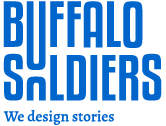Are you tired of sitting through PowerPoint presentations that make you want to claw your eyes out?
Gone are the days of boring bullet points and clip art that looks like it was pulled straight from Windows ’98. We’re here to level up your presentation game and make you the talk of the town (or at least the boardroom).
Grab a pen and paper, sit comfortably, and let’s delve into the world of professional PowerPoint design. We’ll cover essential topics such as font choices, color schemes, and design elements, among other things.
By the end of this guide, you’ll be ready to create remarkable PowerPoint presentations just like how a professional presentation design agency can, leaving your audience wanting more.
So, let’s dive in and discover the tips and tricks that will elevate your presentation skills to new heights!
PowerPoint is one of the most widely used presentation tools in the world, and it’s easy to see why. With its user-friendly interface and multifarious customization options, it’s an ideal tool for creating engaging presentations. However, if you’re using a poorly designed PowerPoint template, your presentation can quickly become dull and uninteresting.

Here are some tips from us, an agency that offers powerful PowerPoint presentation design services:
- Keep It Simple
One of the most important things to keep in mind when designing a PowerPoint template is to keep it simple. Your template should not be cluttered or busy, as this can be distracting and overwhelming for your audience. Instead, focus on creating a clean and simple design that is easy to read and understand.
A good PowerPoint template is like a good outfit, as said by several presentation design agencies in India. It should be simple, elegant, and easy to comprehend. You don’t need to go overboard with flashy graphics or complicated layouts.
Because sometimes, less is more!
- Use Consistent Branding
If you’re designing a PowerPoint template for your company or organization, it’s important to use consistent branding throughout your presentation. It means using the same fonts, colors, and graphics in your company’s branding.
A well-designed PowerPoint presentation should be like a work of art, with every slide contributing to a cohesive and visually pleasing whole.
Consistent branding not only makes your presentation look more professional but also helps to reinforce your brand identity with your audience.
- Choose The Right Color Scheme
Choosing a suitable color scheme for your PowerPoint template is essential per presentation design services. The colors you choose should complement each other and be easy on the eyes. Avoid using bright colors that clash or are hard to read.
Your PowerPoint template should be like a painting. It should have a color palette that complements each other and creates a cohesive design. You can use color psychology to help choose the right colors for your presentation.
For example, blue is often associated with trust and professionalism, while red is associated with energy and excitement.
- Make It Engaging
Your PowerPoint template should be engaging and captivating for your audience. It means using images, videos, and other multimedia elements to help illustrate your points.
PowerPoint presentations don’t have to be boring. You can make them fun and engaging by using interesting visuals and adding a little humor.
You can also use animations and transitions to add some visual interest to your presentation. Just be sure not to go overboard with these effects, as they can quickly become distracting.
- Test Your Template
Before you use your PowerPoint template in a presentation, be sure to test it out. Make sure that all of the fonts, images, and other elements are displaying correctly and that the template is easy to use.
Testing your PowerPoint template is like trying on a new pair of shoes. You want to ensure they fit well and are comfortable before you wear them out.
By testing your template – you can avoid any last-minute technical difficulties during your presentation and ensure that everything runs smoothly.
And Therefore…
In conclusion, designing a PowerPoint template that doesn’t suck is all about keeping it simple, using consistent branding, choosing the right color scheme, making it engaging, and testing it out as any b2b PowerPoint design company would do.
This experience allows us to create presentations that are not only visually appealing but also effective in delivering the intended message.
We offer customized services that cater to the specific needs of our clients. We work closely with our clients to understand their requirements and preferences, ensuring that the final product aligns with the client’s vision.
Delivering high-quality work promptly is our expertise. We prioritize meeting deadlines and ensure that our clients are satisfied with the final product.
#ProTip: Looking for a presentation design agency? We’re happy to help. At Buffalo Soldiers, our team has experienced and skilled designers who have worked with multifarious clients from various industries. Let us help you. Get Started!