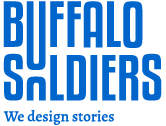Regardless of its market or specialty, every company wants its website to have a positive user experience. A website that delights new or returning visitors is more likely to succeed than one that does not. You can’t afford to ignore the value of page load speed as your customers’ online behavior evolves.
Let’s look at 5 areas of the website that could be sluggish and need to be sped up, as well as some beneficial tips about how to do so:
#1. Minimize Server Response Time
Image Source: Website Income
The amount of traffic you get, the services each webpage uses, the tools your server uses, and the hosting solution – all influence your server response time.
Look for and address performance issues like sluggish database requests, slow routing, or a lack of enough memory to increase the server response time. The ideal server response time is less than 200 milliseconds.
Tips:
- Improve the performance of your database.
- Make use of a content delivery network (CDN).
- Maintain WordPress, Plugins, and Themes.
- Reduce the number of queries.
- Make use of a premium DNS service.
#2. Reduce Redirects
Image Source: Create IT
Redirects are a tricky business. On the one hand, they guide your website visitors to the appropriate sites. The method of submitting them, on the other hand, makes your website load slower than it otherwise would.
Since consumers abandon websites that take longer than 2-3 seconds to launch, making so many redirects is a critical issue. Especially if you’re a small business owner who’s still having trouble getting visitors to your website.
Tips:
- The first thing to remember is to never establish unessential redirects purposely.
- Make sure the top-level domain (TLD) only needs one redirection to resolve.
#3. Optimize Mobile-Specific Speed
Image Source: Cureight
Mobile browsers are not the same as desktop browsers. They also have less stable links and slower processors. Because of these factors, it’s essential to look at your site’s page load times from a worst-case mobile perspective to see if there are specific opportunities for change.
Page speed (or the time it takes for your website to load) is a vital aspect of mobile search engine optimization (SEO). Not only does web success affects search results, but it also affects the user’s mobile experience.
Round trip queries, render-blocking, lazy-loading, compression, caching, and the Accelerated Mobile Page HTML (AMP-HTML) code options, are all part of optimizing page speed for mobile.
Tips:
- Measure round-trip times meticulously.
- Above-the-fold content should be loaded first, followed by below-the-fold content.
- HTML files should have JS at the bottom and CSS at the top.
#4. Optimize Images
Image Source: Miles Web Hosting
Make sure your image files are the right size, in a valid file format, and compressed for the website.
Build a template for photos that you are used regularly on your websites, such as buttons and icons, using CSS sprites. CSS sprites merge your images into a single big image that loads all at once (resulting in fewer HTTP requests) and then displays only the parts you want to show. This means you save load time by not requiring users to wait for several images to open.
Tips:
- Image compression will help you save even more space.
- Use a Content Delivery Network (CDN) to deliver your images and other content.
- Configure Browser Caching for Your Website.
#5. Choose The Right Host
Image Source: eUK Host
New website owners often opt for the cheapest hosting service available. Although this may be sufficient at first, as you begin to receive more traffic, most likely, you will need to upgrade. Don’t scrimp on your host; find someone you can rely upon. The host you choose for your website has a high impact on the website speed.
The hosting provider’s servers will eventually decide how quickly or slowly your website loads in the browser.
This happens because anytime a user views a web page on your website, the user’s web browser makes a separate request to your server for each file (CSS, JavaScript, HTML, photos, and videos) that makes up the web page.
Tips:
- Reduce the number of HTTP requests.
- Combine and minify media.
- CSS and JavaScript files should load asynchronously.
- Reduce the time it takes to get to the first byte.important
Conclusion
Getting your website speed to where you want it to be is a difficult task, but it can have an enormous effect on the overall success of your website.
Spend some time going through the site’s speed test reports and searching for the problems that cause the most glitches. Concentrate on the high-impact aspects and take the measures required to improve them.
If your website takes so much time to load, you can lose many potential customers. Make sure to check your website speed multiple times in a month and if it’s taking more than 4 seconds to load, try to work on the above-discussed points. If you’re looking for experts to speed up your website, you can contact us as we have an experienced development team to take care of this necessary metric.